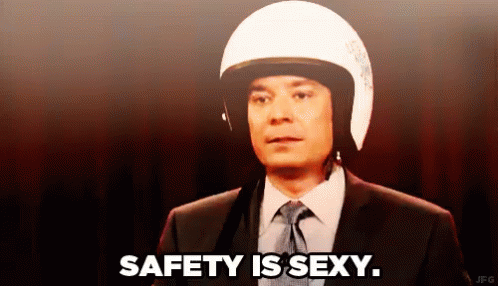Have you updated your passwords recently?
If you’ve never changed your password on RSCRevolution, or can’t remember the last time you did, then it is time to do so. Regularly changing your password and using a unique password is essential in ensuring that your accounts are secure; not only on RSCRevolution, but on every website that you use.
Are you taking full advantage of the additional security features RSCRevolution has to offer?
RSCRevolution offers two-factor authentication as an additional layer of security for your accounts. When enabled, this will send an email to the address registered on your forum account every time a new IP attempts to connect to your account- both in game and via the forums. You can then either approve or deny the login. If you receive an email that an IP you don’t recognize is attempting to login to your account, deny the request and inform a member of staff immediately. We highly recommend that all players take advantage of this feature.
- To enable two-factor authentication, first ensure that the email registered on your account is a legitimate one that you have access to. Then, log into the game and enable it through the ‘Account Security’ option under the wrench menu. It will send you an email with a confirmation code that you must enter in order to complete the setup.
- To view all IP addresses that you have approved via two-factor authentication, click on the ‘Account Security’ option under the wrench menu and then click ‘Click here to manage whitelist’. From there, you can remove IPs if they are no longer valid or if you wish to remove access to your account from someone that was previously granted access.
RSCRevolution also offers the ability to enable a bank PIN. When a bank PIN is set on your account, accessing your bank account or the AH for the first time during your session will require you to enter your PIN in order to proceed.
- To enable this feature and set up a bank pin, speak to any banker and select the “I’d like to talk about bank pin” option. From there, click “Set a bank pin”. You can choose any 4-digit PIN of your liking. Choosing a random number is highly recommended as patterns such as “0000” or “1234” are not very secure.
- Please note, having a bank PIN enabled does not protect your equipped items or items in your inventory.
Are you using a secure password?
Using an easily guessable word, such as ‘banana’, is not a secure password. The most secure passwords include combinations of special characters (!, @, #, $), uppercase and lowercase letters, and even numbers. If you wish to use a word like ‘banana’ in your password, doing so in a format like ‘ #B@nan@! ’ is a much stronger password and would be very difficult for someone to guess.
- When creating a new character on RSCRevolution, your password can only contain numbers, letters, and spaces. After the account is created, you can change your password in Character Manager to include other symbols (!, @, #, $), if desired.
- Remember, you can always check http://www.haveibeenpwned.com to see if your password has been leaked in any database breaches!
Are your devices secure?
Android, Mac, Linux, Windows, etc. are all potentially vulnerable to attacks. Always keep your software up to date and enable security features such as firewalls, anti-virus, and anti-malware.
Your friend may be a monster.
Sharing accounts on RSCRevolution may not be against the rules, but it is not recommended. The people you share your information with may not take your security as seriously as you do and they may not be as honest as you think they are. If betrayed when sharing accounts, there is no recourse.
Feel free to message me in-game, on the forums, or on Discord with any questions or concerns you may have.
Click here for helpful links regarding RSCRevolution and our exclusive content.
Read the Rules: Automated play is a bannable offense!